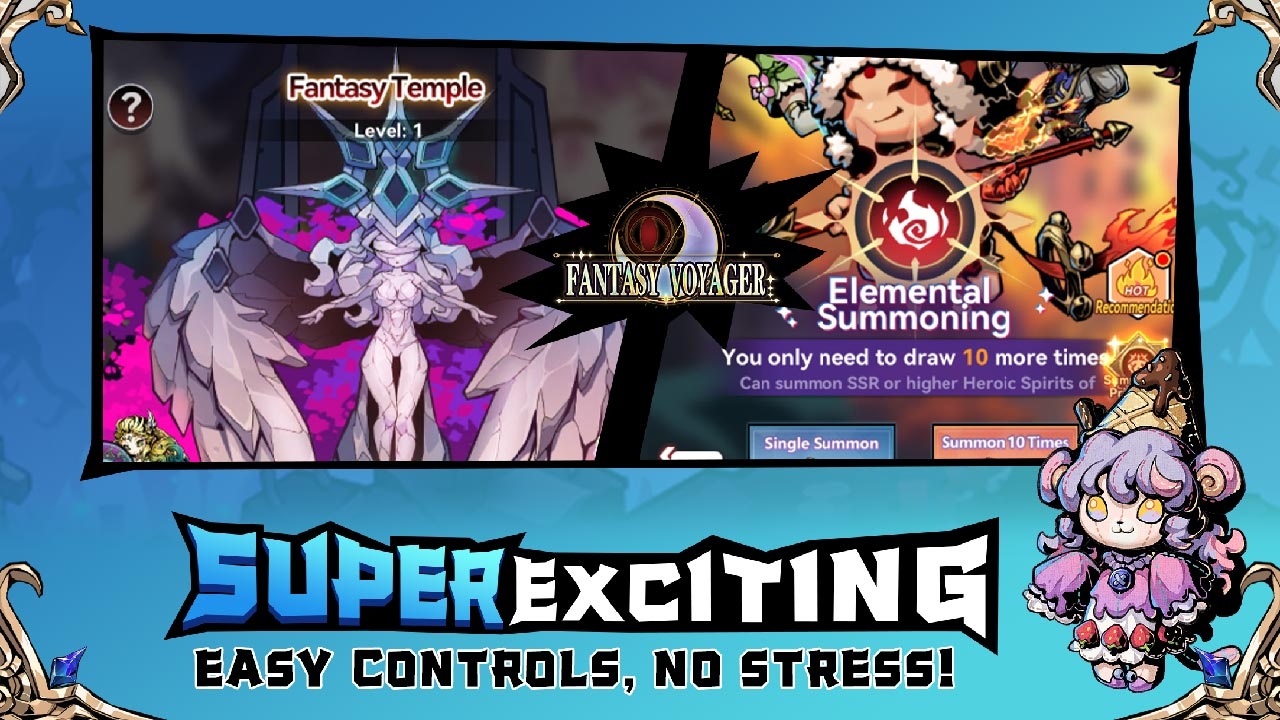Fantasy Voyager
Fantasy TreeUtiliser LDPlayer pour jouer à Fantasy Voyager sur PC
Fantasy Voyager est un jeu Jouer Un Rôle développé par Fantasy Tree. LDPlayer est le meilleur émulateur pour jouer à Fantasy Voyager sur un ordinateur avec le système d'exploitation Windows. Il peut fournir des fonctionnalités puissantes pour vous aider à obtenir une expérience de jeu immersive dans le jeu Fantasy Voyager.
Lorsque vous jouez à Fantasy Voyager sur PC, en tant que nouveau débutant qui veut ouvrir un nouveau compte,Multi-Instance et Synchronisation sont particulièrement utiles pour le premier tirage.Vous pouvez les utiliser pour copier plusieurs émulateurs et commencer la ynchronisation.Liez votre compte jusqu'à ce que vous obteniez le héros que vous aimez.
En outre, l'enregistreur de script est une excellente option pour les jeux qui vous obligent à passer au niveau supérieur et à effectuer des tâches.Exécutez le synchroniseur et enregistrez l'opération, puis répétez les actions de l'instance maître en temps réel.En faisant cela, vous pouvez exécuter 2 ou plusieurs comptes en même temps.Vous pouvez toujours obtenir le héros recherché avant tout le monde grâce à des rerolls plus rapides et des invocations plus rapides !Commencez par télécharger Fantasy Voyager et jouez-y sur votre ordinateur dès maintenant!"
【The Awakening of Nightmares】
The long-slumbering "Lord of Nightmares" has suddenly awakened. As the princess of the Dream Kingdom inherits the essence of dreams and becomes the guardian of its power, the Lord of Nightmares invades her dreams, aiming to control her and steal the source of dream power. To thwart his plans, the princess forcibly unleashes the inherited dream power. However, this causes her power to spiral out of control, scattering her spirit across lost dreams as the source crystal shatters, plunging the people into a deep sleep.
【A Twisted Fairy Tale: Little Red Riding Hood Fears the Big Bad Wolf】
"Little Red Riding Hood is worried about the Big Bad Wolf. Only the wise river knows that Little Red Riding Hood suppresses her transformation into a wolf with her red cloak."
What kind of fairy tale game will emerge from dark artistry and narrative? This is the tale of the princess’s battle against the Lord of Nightmares, and it is up to you to write her fantasy journey to rescue her!
【Dark Dream Adventure: Progress is Your Only Choice】
Many dreams await exploration! Random monsters lurk, appearing in unpredictable locations. Each step forward requires courage to face fears, utilize intellect, and make the right choices. Numerous dungeons and maps attract many adventurers.
【Warcraft-Inspired Tower Defense? Here Comes Randomized TD!】
Warcraft-style thief, unbeatable humans, gem TD—experience the charm of classic Warcraft tower defense maps. Retaining the essence of defense towers and resource management, it introduces Roguelike elements for a nostalgic yet fresh experience with new random changes.
【Spirit Cards Arrive: Easily Defeat Nightmare Monsters】
Spirits possess different classes and skills, each unique and distinct. They have personalities too: Little Red Riding Hood wields an axe with fangs bared, while the cute Red Boy’s wrath unleashes fierce flames you cannot escape.
【Star-Up Bond Strategy: Unleash the Wisdom of Travelers】
The connections between spirits create wonderful bond effects, ignoring elemental and class restrictions. The same spirit can form various bond combinations. In addition to combining auto-chess gameplay's bonding features, a star-up mechanism allows spirits of the same tier to synthesize and evolve, gaining powerful attributes and skills.
Capture d'écran et vidéo de Fantasy Voyager sur PC
Pourquoi utiliser LDPlayer pour jouer à Fantasy Voyager sur PC?
Comment télécharger Fantasy Voyager sur votre ordinateur
Téléchargez et installez LDPlayer 9 sur votre PC.
Entrez Fantasy Voyager dans la barre de recherche pour rechercher le jeu.
Choisissez Fantasy Voyager développé par Fantasy Tree dans les résultats de la recherche et cliquez sur « Installer ».
Une fois l'installation terminée, cliquez sur l'icône du jeu dans LDPlayer pour le lancer.
Connectez-vous à LD Game avec un compte Google, Line, Facebook ou Email pour commencer à jouer au jeu.
Profitez de remises de recharge exclusives et de codes d'échange gratuits dans la version LDPlayer de Fantasy Voyager !
Si vous avez téléchargé le fichier APK depuis une autre source, ouvrez simplement LDPlayer et faites glisser le fichier APK directement dans l'émulateur.
Si vous avez téléchargé le fichier XAPK à partir d'une autre source, veuillez vous référer à article pour les instructions d'installation.
Si vous avez obtenu le fichier APK et les données OBB d'une autre source, veuillez vous référer à article pour les instructions d'installation.